It has only been a couple of months since we released the major new version 2.0 of Royal TSX (for OS X) and here we are again with a huge pile of awesome! Royal TSX V2.1 has many new features and improvements, we could almost make this a V3 😉
In this blog post I will introduce you to some of the most important features, improvements and changes of this release:
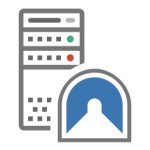 Secure Gateway (SSH Tunnels)
Secure Gateway (SSH Tunnels)
That’s right, Royal TSX can now seamlessly tunnel Remote Desktop, VNC, Telnet and SSH connections through any SSH standards based server supporting tunneling. Configuration in Royal TSX is easy and with the new Tunnels toolbar item you get an overview of all your currently open tunnels including data transfer stats. Best of all, Royal Server now also includes an SSH server and can be used as a universal gateway server into your environment.
Read more about the Secure Gateway feature here.
 Overrides
Overrides
In a nutshell, Overrides allow you to apply specific (configurable) connection settings before you connect. This is one of my favorite new feature, mostly because it can be used for many scenarios and can help to overcome many challenges.
One scenario I always like to share is the following: Imagine you have a shared team document with Terminal (SSH) connections. The Terminal connections use the default color scheme but you prefer a different color scheme. Since the document is shared, you can’t just change the color scheme in those connections without affecting all your team members. With Overrides you can specify your own color scheme and apply them before you connect without changing the shared connections! Of course, this feature is universal and can be used with any setting of any connection or plugin.
Read more about the Overrides feature here.
 CSV and Amazon EC2 Import
CSV and Amazon EC2 Import
CSV Import is a feature that has been requested by many users and was originally planned to be included in 2.0. While it didn’t quite make it into the initial release, it’s now included in 2.1 and ready to serve via File – Import – CSV file.
The process of importing CSV files is pretty self-explanatory and is essentially identical to that of the Windows version. If you still need a quick start guide, this old post, originally written for Royal TS (for Windows) should get you going.
We’ve also added basic support for importing your VMs from Amazon’s EC2 service. This requires that you have a valid Access Key ID and Secret Access Key pair. If you don’t have those, you can create a new key pair in Amazon’s AWS console. Please note that importing VMs this way is a one-way process. So if you, for instance change the IP address or hostname of your machines the process has to be repeated.
 New Connection Type
New Connection Type
With the 2.1 release we also ship a new connection type: The TeamViewer connection, which allows you to open connections to TeamViewer enabled hosts (including meetings, VPNs or file transfers).
The little things…
Check out the release notes here. You can see that this build is packed with lots of new features and improvements. Also don’t miss our plugin release notes after installing the update. There’s lots of improvements there too.
A few additional noteworthy improvements:
- We’ve completely revamped the Notes Editor in this release to be both, more powerful and easier to use.
- We’ve improved support for custom icons by adding support for more file types. All the major image types are now supported, including png, jpg, gif, icns, etc.
- Web URLs can now be dragged directly to the navigation panel to create new web page connections. We’ve tested this with Safari, Chrome and Firefox and as long as your browser of choice uses default OS X mechanisms for drag and drop, it should just work.
- Folder icons are now colorized when a custom color is configured.
A few FreeRDP specific improvements:
- We’ve added support for a new RDP 8.1 feature to trigger screen resolution changes (requires Smart Reconnect).
- Support for restricted admin mode, automatic reconnect and playing the system beep sound are now also on board.
- We’ve also added experimental support for some RDP 8 specific features including support for the RDP8 Graphics Pipeline and RDP8 Gateways.
Last but not least: to make our relatively new product Royal Server more accessible, we decided to provide additional license types. Home users and smaller teams will benefit from those new license types and makes Royal Server very affordable and attractive in those environments. Check out our pricing on our Buy page.
There are also a couple of new features in Royal Server 1.1: Click here for an overview of what Royal Server 1.1 has to offer.
I hope you all enjoy our new version. In case you have questions or issues, do not hesitate to contact us using our support portal.
