Back in February this year, we released the initial Royal Server 1.0. And as promised, this was just the beginning. We continued to improve existing functionality, listened to our customers and built some awesome new features for Royal Server 1.1!
In this blog post we will introduce some of the most important features, improvements and changes of this release:
New Royal Server License Types
To make Royal Server even more interesting we introduced two new seat-based licenses at a very affordable price (in addition to the existing 25-Pack license and the Unlimited license):
The Startup License This license is the most affordable way to get Royal Server! It is a personalised license, bound to the name of the licensee and can only be used by this person. Additionally, it only allows one installation of Royal Server. If you want to manage your personal IT infrastructure or test lab at home this is the perfect license for you!
The Individual User License This license is intended for IT consultants who manage IT infrastructures for multiple environments/companies. It allows unlimited installations of Royal Server but these installations can only be used by the licensee. For small IT teams it is also a good option (e.g. 3 Individual User Licenses for a team of 3 sysadmins)
Read more about our new License Types here.
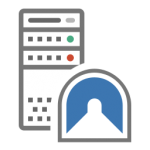 Secure Gateway (SSH Tunnels)
Secure Gateway (SSH Tunnels)
Royal Server has a brand new Secure Gateway component! Technically it’s an SSH Tunnel (aka port forwarding) which is tightly integrated in Royal TS/X. Currently, you can tunnel Remote Desktop (RDP), VNC, Telnet and SSH connections through a Secure Gateway. It’s easy to configure and offers a good overview over all tunnels including transfer statistics – and you can even close tunnels. Royal Server now can work as a universal secure gateway to your environment.
Read more about the Secure Gateway feature here.
 PowerShell module
PowerShell module
Royal Server now includes a PowerShell module that can execute any PowerShell cmdlet or script on one or more computers. The result can be returned as console text (as displayed in the PowerShell console, including colors, console width definitions etc) or as objects (shown in a very feature-rich datagrid in Royal TS). With the ability to create PowerShell templates in Royal TS, this is a very flexible and powerful addition that helps you to take automation to the next level!
Read more about the new PowerShell connection in Royal TS and how to integrate it with Royal Server here.
 Royal Server PowerShell cmdlets
Royal Server PowerShell cmdlets
Royal TS is not the only way to access Royal Server: for the management modules (Windows Events, Windows Processes, Windows Services, Hyper-V, Terminal Services and PowerShell) there is a set of PowerShell cmdlets. This way, you have the flexibility of PowerShell combined with the advantages of Royal Server (secure access, centralized logging etc.).
Read more about the new PowerShell cmdlets here.
Many little things
Additionally, we have polished Royal Server and fixed a number of smaller bugs and introduced improvements. Especially the UI received some usability improvements. But we already have a list of further improvements – thanks to valuable feedback from our customers – so after a release is before a release!
