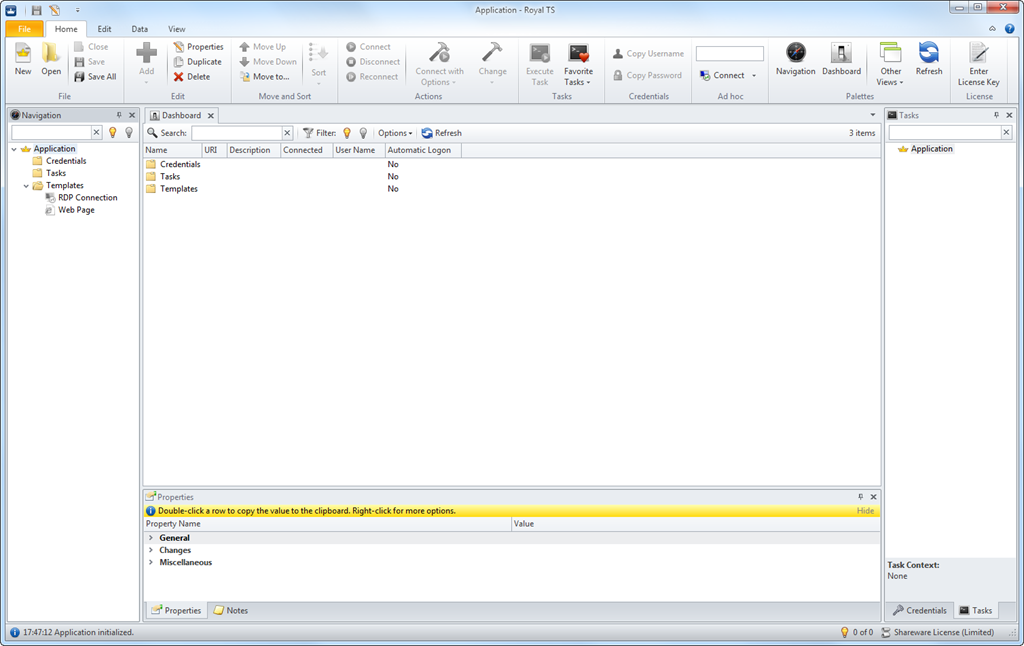Past weeks were very busy. We worked hard on Royal TS V2 and now we feel we can unleash it for a first preview. Consider this release a very early beta, or alpha version. So before you go on and jump into the fun, a word of caution:
This release has not yet reached production quality! There are still some minor things missing and you might experience crashes. Right now this release was only tested on Windows 7 and Windows 2008R2 – and with tested I mean briefly, roughly and not every bit was tested to the end. Use at your own risk and do not rely on this build (you might want keep your 1.x version around!). In case of a crash you can send me the error report using the crash reporter, which will pop up automatically.
Installation
Installation will be manually but swift. Download the zip file: http://www.code4ward.net/dl/RoyalTS/RTS2App_2.00.00.11214.zip
After you downloaded the zip file, extract the containing .exe to a folder of your choice and double-click on it to start. You can put in your Royal TS 1.7x license key to unlock from shareware mode or you keep it in shareware mode for your tests and evaluation. Here are the limitations of running Royal TS in shareware mode:
- You will not be able to have more than one document open. The unlocked version allows you to open multiple documents.
- Overall connection limit (RDP and Web Page connections) is 10 (as it was in V 1.x).
System Requirements
Royal TS 2 needs (as 1.7) .NET Framework 4.0, the full profile installed on your machine in order to work. You can download .NET 4 Full from here: http://www.microsoft.com/downloads/details.aspx?FamilyID=9cfb2d51-5ff4-4491-b0e5-b386f32c0992
Get Started
I will not be able to talk about all the new features in this blog post but you will get a bit of an overview and you can expect more in-depth coverage of all the new features in the upcoming weeks.
New UI, Skins and ways to work
Most important thing to notice: If you don’t like the default skin and color scheme, change it in the View tab on the ribbon. Just kidding… Royal TS features the ribbon, backstage view (as long as you do not have an old Office 2007 skin selected), customizable toolbars (just right-click on the ribbon items/menus) and a very flexible “Visual Studio”-like shell with sliding palettes.
Navigation Tree and Documents
New to Royal TS is the ability to open multiple files. When you start Royal TS you will always see the one default document which is always there: the “Application” document. This “special” document holds the template definitions and application settings and can also be used to create credentials and tasks. However, you cannot add any connections to the Application document! To create connections, create your own new document or open an existing one.
Once you created your document you can add any type of object (credential, task, connection, folder) to it.
That’s it for today. I think most features can be explored very easily. If you have any feedback or comments, do not hesitate to contact me: stefan.koell (-at-) code4ward.net
A public beta will be available soon with newsletter notification, beta forums access and much more.
Have fun!