In Royal TS for Windows, there are two Terminal connection plugins:
In general we recommend using the rebex based terminal plugin because it's tightly integrated in Royal TS. The integration of PuTTY based terminal connections is actually quite hacky because of the re-parenting technique used to integrate it. From Raymond Chen's blog post at Microsoft:
Is it technically legal to have a parent/child or owner/owned relationship between windows from different processes? Yes, it is technically legal. It is also technically legal to juggle chainsaws.
Anyway, many of our customers prefer PuTTY and while PuTTY has a lot to offer, there are forks which offer even more features. For example:
KiTTY: http://www.9bis.net/kitty/#!index.md
ExtraPuTTY: https://sourceforge.net/projects/extraputty/
Royal TS for Windows includes the putty.exe binary which will be extracted/used automatically - without a seperate download or install. There's also a plugin setting where you can specify your own executable. To set that up, go to the View ribbon tab, click on the Plugins command to open the Royal TS Plugin Management dialog. Select Terminal under Connection Types, select Terminal (based on PuTTY) and click on the Settings toolbar button.
Here are some possible scenarios for changing the plugin settings:
Use a more recent version of PuTTY
As mentioned before, Royal TS includes the putty.exe binary but in case a new version of PuTTY has been released, you can easily instruct Royal TS to use the version you provide instead of the one included in Royal TS. To do that, simply download the new version of PuTTY and configure the full path in the Executable field:
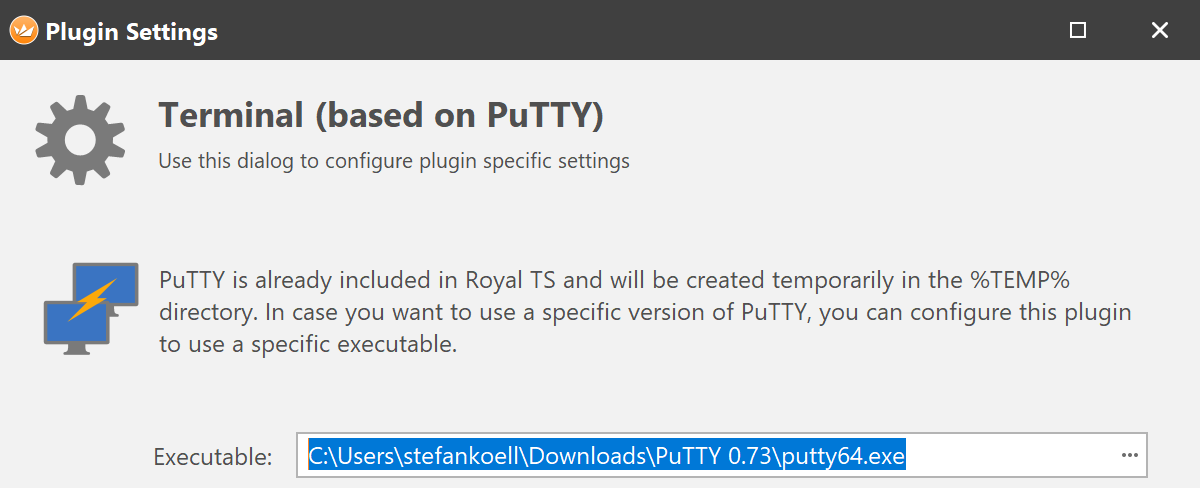
Use KiTTY instead of PuTTY
KiTTY is a fork of PuTTY that offers additional features. There are, however, a couple of differences which require additional configuration in order to make it work. Please also make sure that you use uncompressed version of KiTTY and not the portable version. The reason for this being that the portable version works on the file level instead of using the registry, making some features unusable (for example using a port other then 22 for SSH sesions).
- KiTTY uses a different registry path to store the session settings: Software\9bis.com\KiTTY
- It also displays a different text in the session window which is required to identify the correct window: "- KiTTY" (without the quotes!)
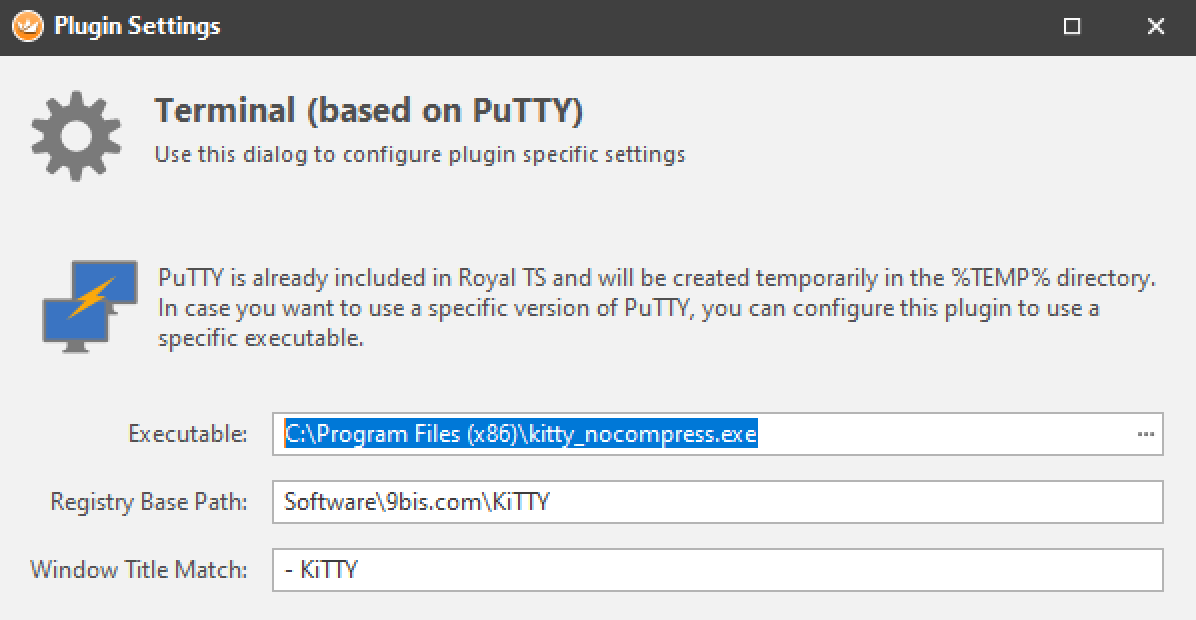
Use other Forks of PuTTY
PuTTY is very popular and there are many forks which provide additional features. The previously mentioned ExtraPuTTY, offers lua scripting support. Although it hasn't been updated for years, it may still be an attractive option. It turns out that ExtraPuTTY uses the same configuration path as PuTTY, so all you need to do is to change the executable to that of ExtraPuTTY and leave all other settings empty (default).
External Applications
Royal TS offers this connection type to integrate other external applications (similar to what you see with PuTTY). Should you prefer a different terminal application, you can also try to integrate it using the external application connection type.
Disclaimer: Since we are discussing the integration of 3rd party programs, we cannot guarantee that these integrations will always work as described in this article. The original program author or Microsoft may make changes which will break our integration. Should that be the case, please let us know. We are committed to offer the best possible support to make these integrations work.
