ts
win
#eb9526
Royal TS 7.0
Major new features
Application
- Native ARM64 support
- Windows 11 Look and Feel
- Light and Dark Mode support
- Password Analyzer (accessible via the Data ribbon tab)
- Support for monitoring connection state (port check) in navigation panel
- Secure Gateway Cipher Configuration
- Ability to disable individual plugins
- Support for searching in the properties dialog
- New Dynamic Folder export format (XML)
- Custom icons support in KeePass files
- Key sequence task configured with ? character as credential name will prompt for the credential
- A new key sequence token $Clipboard$ to get the current clipboard content
- Keyboard navigation when editing properties
- New password fields with strength indicator
- Tabs menu on the View ribbon tab to show and activate tabs
- Option to focus the connection on the Behavior page for double-clicking an active connection
- Options to use Direct Mode and disable Scan Code transmission when using Type Clipboard
- Options to use Direct Mode and disable Scan Code transmission when using Ad Hoc Key Sequence Tasks
- Options to disable Scan Code transmission when using the Key Sequence Broadcaster
- New log viewer panel and logging infrastructure
- Many performance and stability improvements
Remote Desktop
RDP (based on Microsoft ActiveX)
- Plugin setting to use Microsoft's Remote Desktop Client (MSRDC) instead of Terminal Services Client (MSTSC)
- Option to disable UDP transport in Advanced settings page
- Smart Reconnect option when Local Zoom is enabled in Display Options
Remote Desktop
RDP (based on FreeRDP)
- FreeRDP based plugin
TightVNC (Integrated)
VNC (based on TightVNC)
- Ability to select the screen to show (only available when configured on TightVNC for Windows 2.8.81 or later)
Terminal
SSH/Telnet/Serial Port (based on Rebex)
- Host Key Algorithm support ecdsa-sha2-1.3.132.0.10 (Elliptic Curve Digital Signature Algorithm (ECDSA) on Secp256k1 Curve with SHA-2 Hash)
- Key Exchange Algorithm support ecdh-sha2-1.3.132.0.10 (Elliptic Curve Diffie Hellman with Secp256k1 curve and SHA-2 hash)
- SSH authentication agent support for OpenSSH, Pageant and Legacy Pageant on the Security page (agent forwarding is not yet supported)
- Logging option to automatically create a text file from ANSI recordings
Terminal
SSH/Telnet/Serial Port/Raw/Rlogin (based on PuTTY)
- Direct Mode support in Key Sequence Tasks
- Using -pwfile and named pipes to transfer the password (no more lockdown restrictions)
- OpenSSH Certificate to use with the private key on SSH Settings page
- Run authentication plugin command on SSH Settings page
Web
HTTP/HTTPS (based on Google Chrome)
- Updated to Chrimum V111
- Custom engine identifier to share cache and session across multiple web page connections
External Applications
- Resolve replacement tokens for Window Title Match
- Limited* support for Direct Mode in Key Sequence Tasks
VMware
- Automatically connect to a specific virtual machine instance
File Transfer
- Host Key Algorithm support ecdsa-sha2-1.3.132.0.10 (Elliptic Curve Digital Signature Algorithm (ECDSA) on Secp256k1 Curve with SHA-2 Hash)
- Key Exchange Algorithm support ecdh-sha2-1.3.132.0.10 (Elliptic Curve Diffie Hellman with Secp256k1 curve and SHA-2 hash)
- SSH authentication agent support for OpenSSH, Pageant and Legacy Pageant on the Security page (agent forwarding is not yet supported)
- Additional columns (Owner, Group, Permissions, and more)
* Direct Mode support depends on the embedded application.