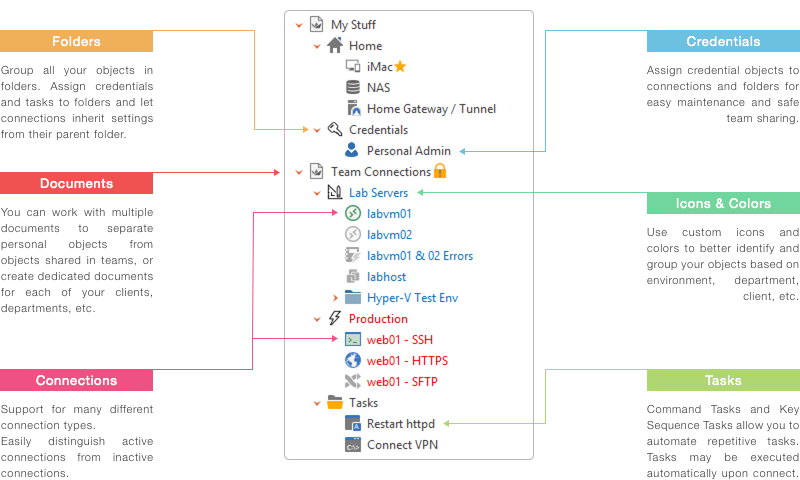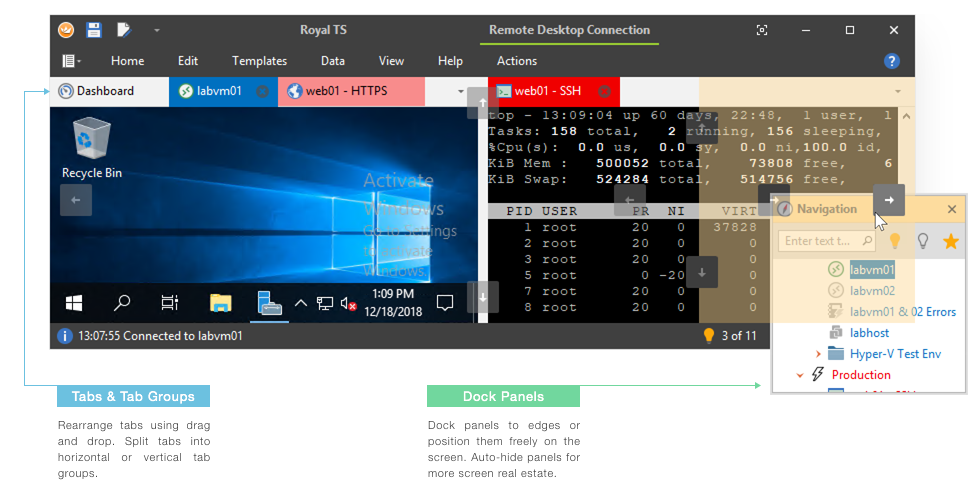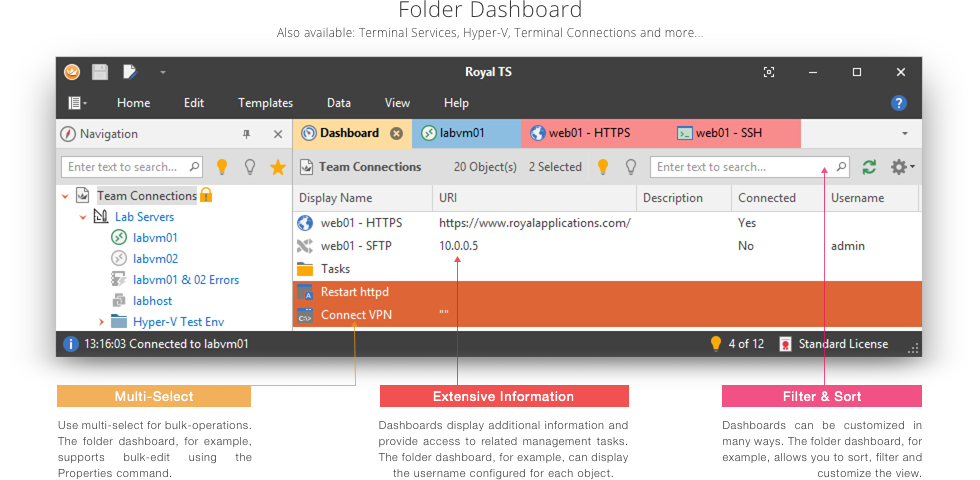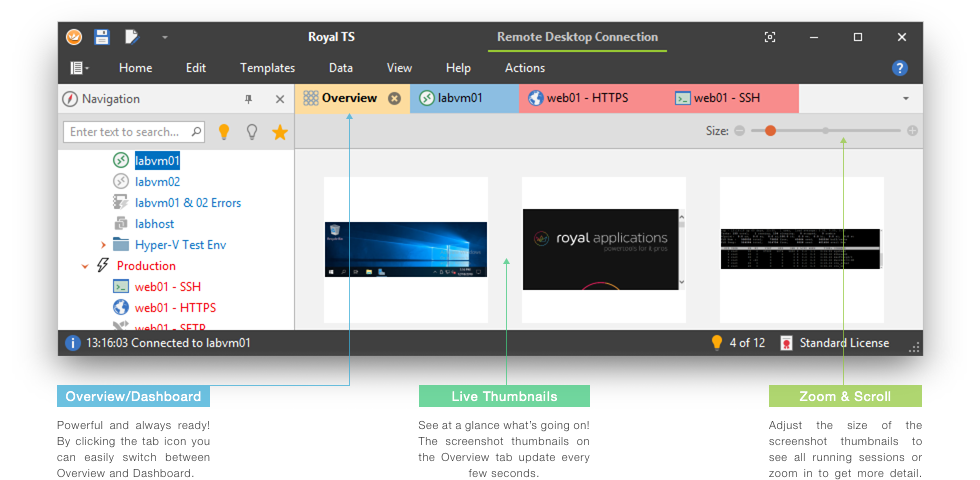Royal TS
Comprehensive Remote Management Solution
Lite
€ 0.00
- Up to 10 connections
- Up to 10 credentials
- 1 document
Single User
€ 49.00
- No subscription
- No annual fees
- No hidden costs
Powerful Connection Management
Compatible with a variety of connection types
Using RDP, VNC, SSH based terminals, S/FTP or web-based interfaces?
No worries, Royal TS got you covered!
Built-in credential management. Safe team-sharing features.
Share a list of connections, without sharing your personal credentials.
Command Tasks and Key Sequence Tasks make it easy to quickly automate repetitive tasks.
SSH-based tunneling (Secure Gateway) support is tightly integrated in Royal TS.
Dynamic Folders allow you to dynamically import data from external sources.
Making Teams Work
Safe Connection Sharing
You can assign a credential to connections by specifying the name of the credential. This allows you to share a document containing only connections while your personal credential is stored in a private document, protected by your password.
Document Synchronization
Royal TS can handle documents opened by multiple users at the same time and allows you to synchronize document changes without the need for a SQL database back-end! Simply use a network share or cloud storage service (such as Dropbox).
External Credential Sources
Royal TS tightly integrates with LastPass and KeePass.
Documents created using these password management systems can be opened and the contained credentials can be used just like regular Royal TS credentials.
Cross-Platform
Royal TS documents are fully interchangeable and compatible with Royal TS (for Windows), Royal TSX (for macOS), Royal TSi (for iOS) and Royal TSD (for Android).
Polished and Clean User Interface
It's all in the details
With a fully customizable workspace, including dock panels, ribbon commands and connection tabs, Royal TS lets you work your way.
Make sure to check out our dashboards! They provide quick access to additional management features or connection data.
Introducing Royal Server
Server Management without Boundaries
Royal Server is a Secure Gateway for remote connections and provides common remote management tasks for our Royal TS/X cross-platform clients on Windows, macOS, iOS and Android.
Royal Server can also host your Royal TS/X documents to provide additional security and convenience for your team.
References
I've been using Royal TS as my day-to-day Remote Desktop management tool for a long time, and I'm very happy with it.
With the introduction of the Royal TS PowerShell-module in Version 3, I can even auto-generate and dynamically update the Royal TS documents for all the environments I work with using PowerShell. Royal TS rocks!
Jan Egil Ring, Lead Architect Infrastructure Team, PowerShell MVP
Crayon, Norway
There are many RDP clients on the market, but when it comes to managing a lot of remote servers, very few can compete with Royal TS.
Multi-session, multi-protocol, multi-platform, nice tabbed interface, extensively customizable, excellent credentials management, there is nothing bad to say about it.
With its very affordable price and its strong user community you really can't go wrong.
Gregory Journe, Software Developer
Nurgo-Software, France
I found Royal TS several years ago to help me manage dozens of Windows servers and it was really good at this. Now I also use it to manage hundreds of Unix systems, work with web admin interfaces and even proprietary systems software, and all of this with an awesome centralized credentials management.
Royal TS has become the new Swiss Army knife for IT individuals and teams: everything you need at your fingertips in a single tool with built-in simple but really powerful sharing capabilities!
I have not found a product as close to its users which evolves with their real needs, all for such an attractive price!
Nicolas Grimler, Software Integrator
Lyon, France
Every day I use Royal TSX at my job and every day one of my coworkers (we work in IT) passes by my desk and asks me what software I’m using and I always rave about it.
I’ve tried many apps like this in the past and this application always impresses me. I can’t get my work done without it at this point and I also appreciate the incredibly fast response time by your support.
I look forward to future versions and I thank you for a great product!
Allan Mohr, Network Engineer
Pet360, Pennsylvania, USA
More essential features...
Encryption & Lockdown
Safely and securely protect your documents and credentials.
Connection Templates
A slick, handy way to improve your workflow.
Lots of ways to connect
Quickly connect to your systems.
Easily create ad hoc connections.
Scripting Support
Use PowerShell cmdlets to create or modify your documents.
Bulk Operations
Bulk-Add and Bulk-Edit help you keep your documents clean.
A wide range of settings
Highly customizable, including personalized overrides.