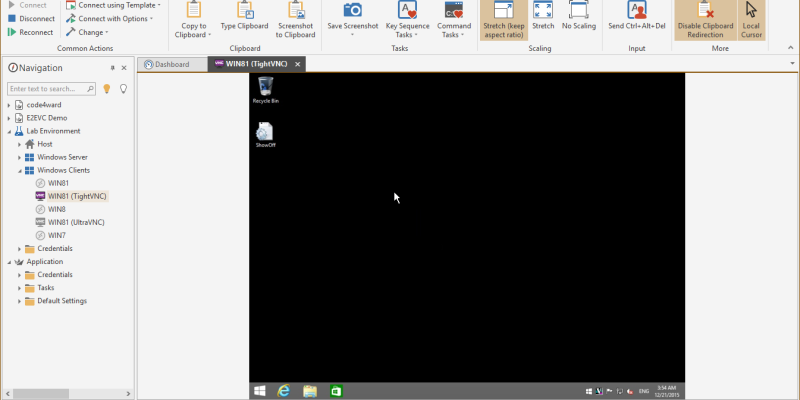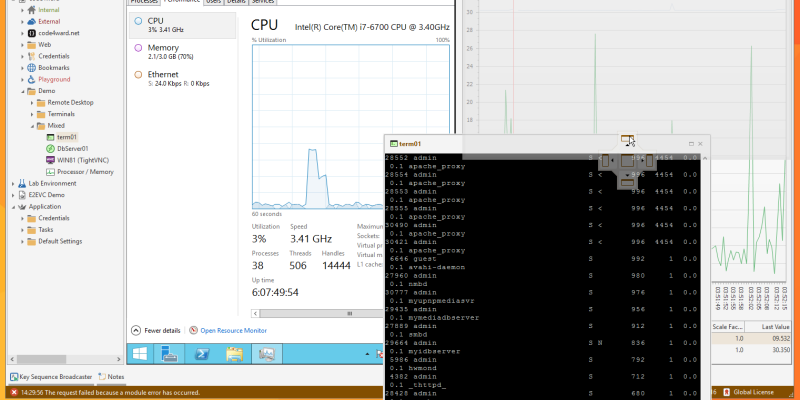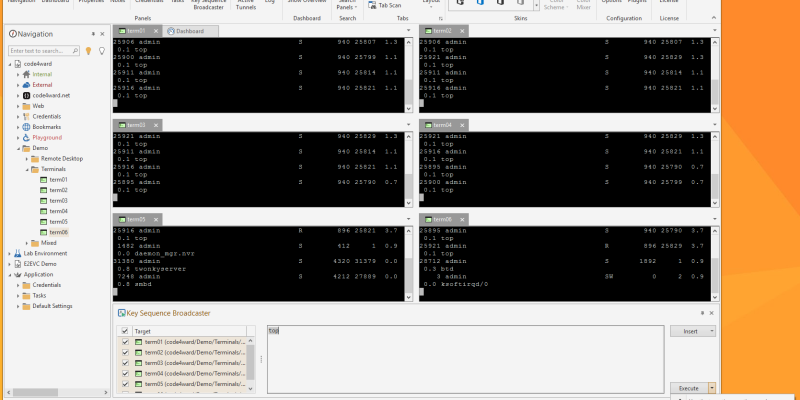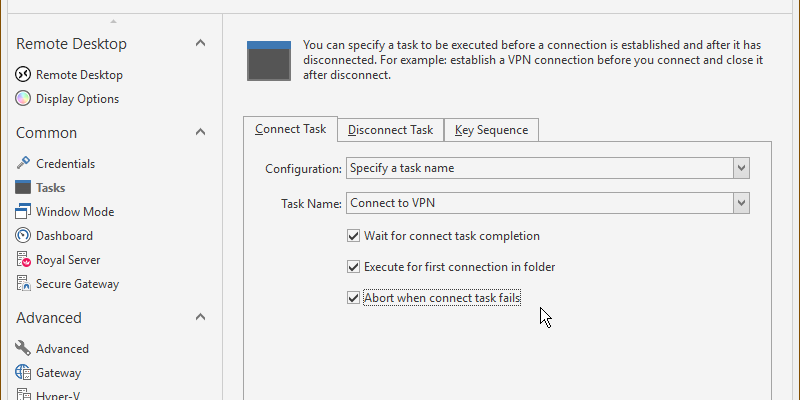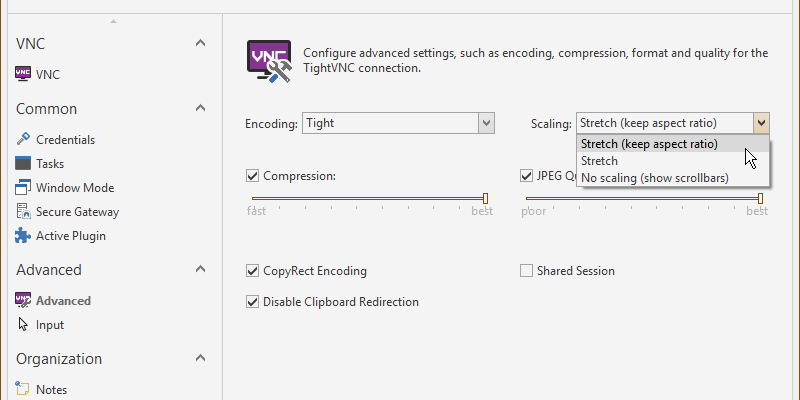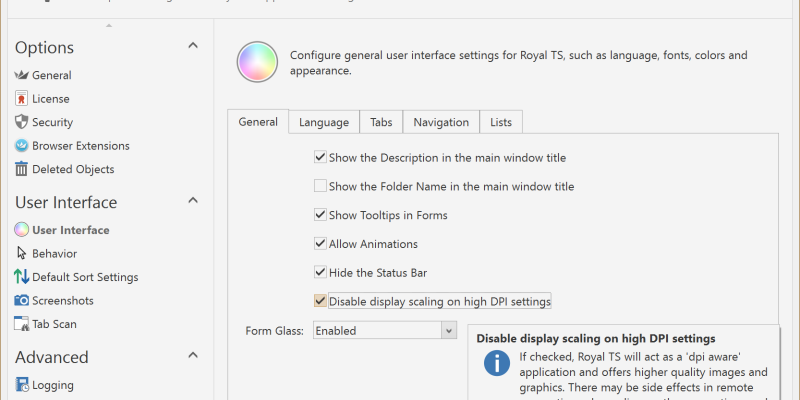Blogging about Royal TS/X, Royal Server and Royal Passwords
Quick Answer
No, you definitely shouldn’t install a beta OS on your primary device!
If you really want to try a new OS while still in development, please do so in a separate test environment. Otherwise you might enco...
It’s Christmas time and we’ve just release Royal TS 3.2 for Windows. This release is again packed with exciting new features. Check out the following blog posts highlighting all new major new features in Royal TS 3.2:
C
...Since V2 of Royal TS for Windows we had the ability to split tabs into tab groups horizontally or vertically. This way it was easy to see two or more connections side by side. While this has always been a very useful fea...
A while back, we got an interesting feature request submitted to our support portal: A key sequence broadcaster panel to send keyboard input to multiple sessions in one easy step.
We’re happy to announce that Royal...
In Royal TS and Royal TSX we have two different task objects: Command Tasks and Key Sequence Tasks. Command tasks can be used to execute a specific command (such as connecting to a VPN) and key sequence tasks can be...
Royal TS gained support for VNC connections a couple of years ago by integrating with external VNC viewer apps (like Ultra VNC and TightVNC). For a long time, this was the only option because of the lack of good VNC comp...
Are you running on a Surface Pro 4 or do you have a fancy new 4k screen? If so, you probably configured Windows to use your high-DPI screen. Most applications are not “DPI aware” and will be scaled up, so that it looks b...