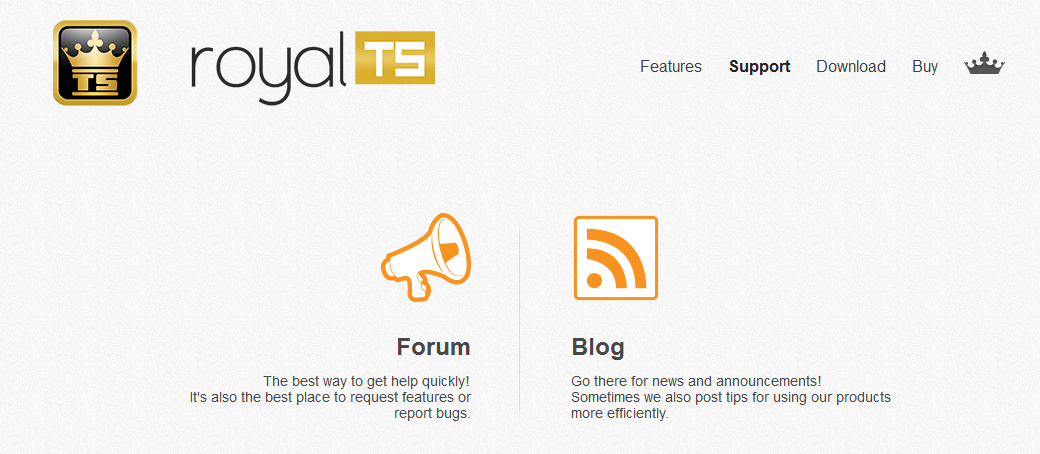As you already may have noticed, some things have changed on our web site.
New Blog Location
First of all, we’ve migrated and moved our blog to a new location: https://blog.royalapps.com
Please update your bookmarks and RSS readers to the new feed. The new feed URL is https://blog.royalapps.com/?feed=rss2 (which can also be found directly on our blog).
We will continue to write blog posts about all our products, upcoming versions and features you may be interested in. Our blog archive is already very impressive and a well of information. Since Royal TS V3 and Royal TSX V2 are already in the works, you can expect lots of new exciting blog posts very soon!
Our new Support Portal
It’s true: we retired our forums.
Our new support portal URL is https://support.royalapps.com
You can still access the forum (read-only) for now using this link: http://www.royalts.com/main/Forums.aspx
We switched to UserVoice to improve our support workflow and your support experience. UserVoice is a leading support and ticketing SaaS (Software as a Service) which is also used by Microsoft for Visual Studio, for example. This is a big step forward from the way we handled bug reports and feature requests before. We simply call it Forum 2.0 😉
UserVoice is different from traditional forums and may look strange at first but once you see how it is working, you will not shed a tear over the old forum. Let me briefly explain how you can use our new support portal to report bugs or request new features. There are basically 3 areas in our UserVoice based support portal:
-
Contact support The 1st area in our support portal is the Contact support widget. Just enter your concerns and issues (as you would when you send us an email). Before the message is submitted to us, you will see a list of possible knowledge base articles (see 3.) which could be of help. Without leaving the widget, you can easily take a peek at the contents of the article and in case it was helpful, you can just click on “This answers my question” and we know that this KB was helpful to you. If you cannot find anything in our knowledge base, go ahead and send us the message. We then just need to know which product you are talking about (which is mandatory) and which version you are using. This then creates a ticket in the system where we can continue the conversation privately using email. While we do our best to respond to every ticket as soon as possible, we prioritize customers with an active software maintenance. Please include the order number to get queued up. If you are shy or just want to send us your support request by email, you can still reach us using support(-at-)royalts.com or support(-at-)royaltsx.com
-
Give feedback This is the area to share your ideas and feature requests. Similar to a forum, those feedback entries can be discussed publicly and allow others to participate. The new and exciting thing about the “Give feedback” area is, that others can not only join the discussion, they can also vote on ideas. This way, we can better track which features and ideas are more important and more valuable for users. In addition, we can better interact with users who are interested in an idea. We can better communicate if an idea is under investigation, planned or in development. We can also easily notify all involving users about beta releases in order to test the implementation. Each user has 10 votes and can spend up to 3 votes on an idea. When an idea is completed or declined, all users get back their votes they spent on the idea. In addition, we can also convert feedback entries to tickets to continue the discussion in private. We usually do this, when a reproducible bug is reported using the Give feedback area. In this case, the user will also get back the vote(s).
-
Knowledge Base Previously we had an FAQ section in our old forum which kind of served as a small knowledge base. Our new support portal not only allows us to easily create and publish knowledge base articles, it’s also much easier for users to browse, explore and search our knowledge base.
We’ve now been using UserVoice for a month and so far user feedback, as well as our experience with the system was more than satisfactory. Give it a try and let us know what you think.