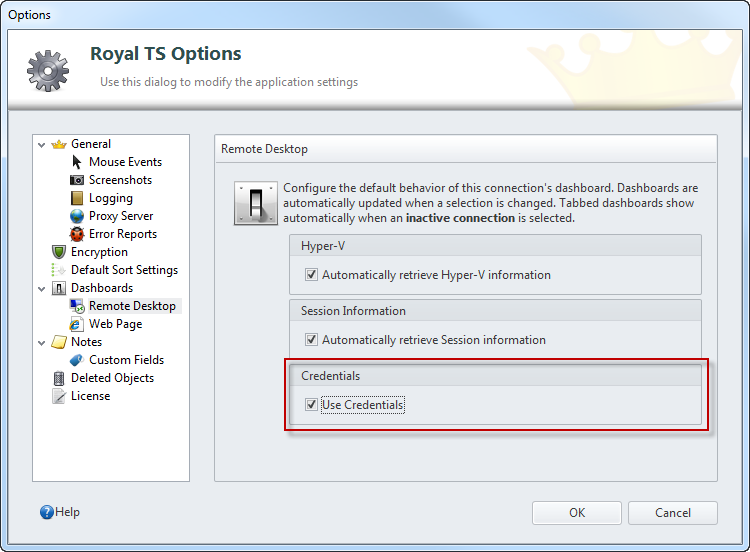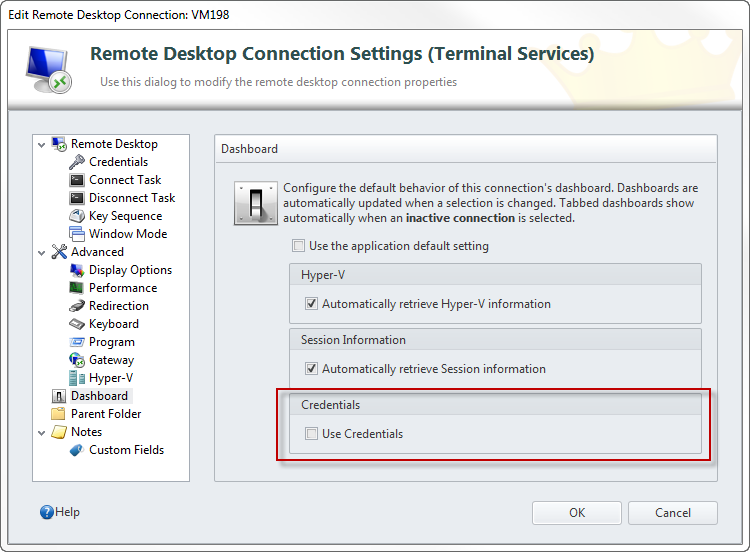Due to some security considerations, we will change the default behavior of Royal TS’ Hyper-V and Sessions dashboard.
In Version 2.0.2 and earlier Royal TS has a bug which may cause account lockups. This may happen when you are using credentials without setting a password or if you’ve changed your password due to applied security policies.
The default behavior of the Hyper-V and the Sessions dashboard is to first try to gather the information with the currently logged on user (the user who is running Royal TS). If this fails, Royal TS would automatically try to gather the information using the configured credentials. In most cases this isn’t a problem but if the password has changed or if no password is set, an account can be locked out very easily by just clicking on a couple of inactive connections.
What will change in 2.0.3?
First of all, Royal TS will not try to use the configured credential if no password is set. This was clearly a bug and is fixed in 2.0.3.
Secondly we will introduce a new setting in the Dashboard configuration which allows you to control whether or not to use the configured credentials to retrieve the dashboard information.
Note: Because of the above implications, the default setting for this configuration item is OFF! You may want to re-enable the setting if needed.
If your connection(s) are configured to “Use the application default setting” (which is set by default), you just need to open the Royal TS Options on the View tab and check the “Use Credentials” check box:
If you’ve configured your connection(s) to use individual settings, you can also set this option for those connections:
Is there a workaround?
If you are experiencing account lockouts, please disable the automatic Hyper-V and Session information retrieval in the Dashboard settings.
Best regards,
Stefan (code4ward.net)