server
main
#ed1a57
Royal Server
Server Features
Feature-packed, yet easy to use
Server
- Simple setup using MSI installer
- Standalone application - No .NET framework upgrade needed
- Standard Windows Service
- New Support for multiple bindings
- Extensible plugin architecture
- Access using PowerShell cmdlets
- Application logging to Windows Event Log
- Application logging to the file system
- Configurable rolling log file behaviour
- Full request/response logging
- New Experimental logging to SysLog
- Performance data is logged
- Custom performance counter for monitoring included
- New New file log viewer
- Automatic and manual update check
- Proxy server for self-update support
- Hardened security configuration
- Support for Dynamic Folders for Royal TS/X
- Support for Dynamic Credentials for Royal TS/X
- Script interpreter configuration for PowerShell, Python, PHP, Perl, Ruby and Bash
- New Push notifications to Royal TS Windows Clients when document changes
- Use custom headers, if needed
- Online Documentation
Multi-Factor Authentication
- Fully integrated with Royal TS/X clients
- Configure if the MFA configuration should be off, optional or forced
- Enroll and remove users for MFA
- Configure different providers for MFA (TOTP, Duo, YubiKey)
- New Use YubiKey for MFA
- Configure MFA for document store access
- New Configure MFA for secure gateway connections
- New Configure caching per MFA user
- New Allow self service for TOTP
Configuration Tool
- New Completely redesigned Configuration Tool UI to simplify configuration tasks and management workflows
- Use file-based configuration or our configuration tool
- Optionally, override configuration settings with environment variables
- Service management (stop, start, restart)
- Health dashboard (memory and CPU usage, threads, requests total, requests / sec and uptime)
- Dedicated worker account
- Support for custom listener port
- Authentication built on Windows security mechanisms
- New Permissions viewer to easily analyze access and membership issues
- SSL encrypted communication (on by default)
- Self-signed certificate support built-in
- Support for traffic compression
- New Unified Management of MFA configurations for the Royal Server Management and Secure Gateway component
- Creation/Modification/Deletion of Royal Server documents
- Configuration of loaded modules
- Logging configuration
- Multi-language support (supported by the community)
- Manage installed licenses
- New File based licensing to simplify deployment
Document Store Features
Host your Royal TS/X documents on Royal Server
Configuration
- Enable or disable the Document Store with one click
- Password-encrypt documents
- Documents can be locked down via password and restricted via policies
- Specify additional server-side encryption for documents (stolen files are useless)
- Configure the users that are allowed to use the Document Store component
- Import existing Royal Documents
Manage Documents
- Create documents, modify metadata or delete documents on the server
- Specify the path where the documents should be stored (no database needed)
- Specify the number of backups Royal Server automatically keeps
Document Access Rules
- Enable or disable access rules for documents
- Add read/modify operations and grant/deny permissions for windows users and groups
Secure Gateway
Tightly integrated SSH tunnels
Simple Configuration
- New Support for multiple bindings
- Standards-based SSH tunnel (port forwarding)
- Tightly integrated with Royal TS/X
- Built-in support for RDP, VNC, Web, File Transfer, VMware and Terminal-based connections
- Enable or disable Secure Gateway with one click
- Configure IP address and port
- Configure the timeout or the maximum connection count
- Manage server certificate / fingerprint
- A new self-signed certificate can be created with a single click
- Manage access via Windows security
- Only allow Royal TS/X as client
- Block IPs after unsuccessful login attempts
- Configure the users that are allowed to use the Secure Gatway component
- Hardened security configuration
- Detailed options for encryption algorithms used
Runtime management
- Overview of all open Secure Gateway tunnels
- Source and destination IPs and ports
- Sent and received data traffic for each tunnel
- Connected and Connection Time statistics
- Ability to close a tunnel
Management Connections
Tightly integrated in Royal TS/X and our mobile clients
Hyper-V
- Retrieve Hyper-V instances from one or more computers
- Start, stop, pause Hyper-V instances
- Save state of Hyper-V instances
- Detailed performance data is included
- Detailed networking information is included
- Screenshots of VMs are included
- Works via WMI or CIM
PowerShell
- Execute any PowerShell script or command line
- Return the output as text or objects
- Query multiple machines easily
- Full PowerShell like console output
- Support for PowerShell remoting via https
- Works with input parameters
- Support for ReturnCode property of scripts
VMware
- Enables virtual machine management for VMware ESXi and vCenter installations
- Detailed Performance Information of the VMs is provided (Provisioned and Used Space, Used Memory, CPU data, Uptime, etc.)
- Detailed Information is provided (Datacenter, Hostsystem, Dns, Subnetmasks, HostIPs)
- Custom Annotations/Attributes are included
- Screenshots of VMs are included
- PowerOn, PowerOff, Suspend, Reset are supported
- Information needed for directly connecting to a VM via VNC is returned
- ShutdownGuest and RestartGuest are supported if VMware tools are installed in the Guest
- Additional Guest information is shown (all IP addresses, datastore path, etc.)
- A custom port can be defined to access VMware
- New, more robust implementation that does not need PowerCLI installed anymore
- The VMware Tools version is returned from current VMware information
- Support ignoring certificate errors in Royal TS V6 or Royal TSX V5
Windows Services
- Retrieve Windows Services from one or more computers
- Start, stop and restart Windows Services
- Change start mode (using PowerShell)
Terminal Services
- Retrieve Terminal Service sessions from one or more computers
- Reset Terminal Service sessions
- Send messages to Terminal Service sessions
- Restart server
Windows Events
- Retrieve Windows Events from one or more computers
- Custom WQL query support to filter events
- Low bandwidth optimization setting
- Get dates in UTC and local time
Windows Processes
- Retrieve running Windows Processes from one or more computers
- Terminate processes
- Optionally include the process owner when retrieving processes
- Start processes (using PowerShell)
Extensibility
- More modules coming soon!
- Contact us if you have a request.