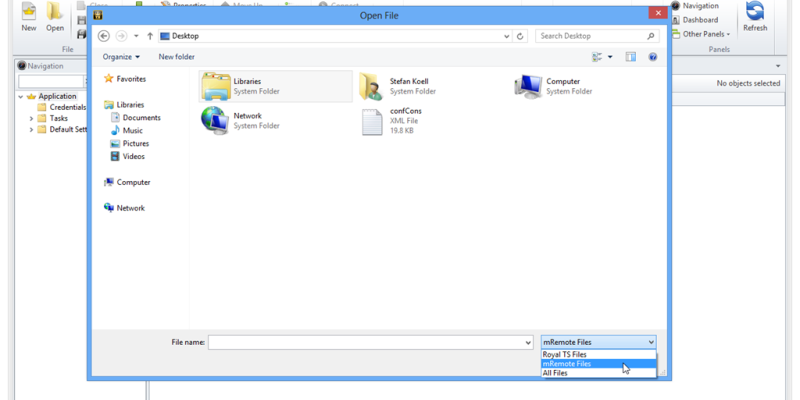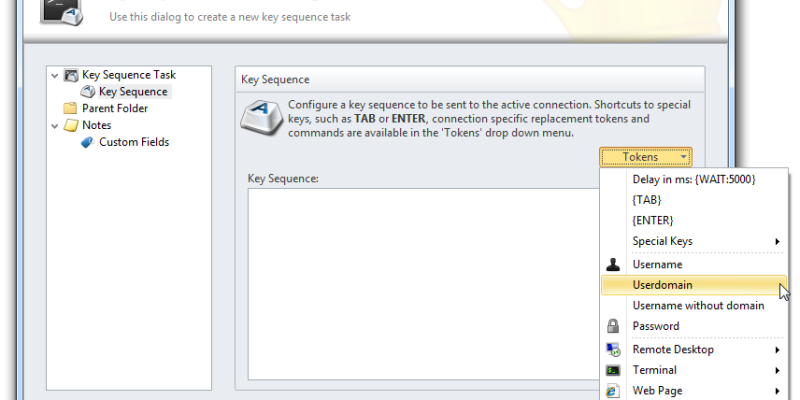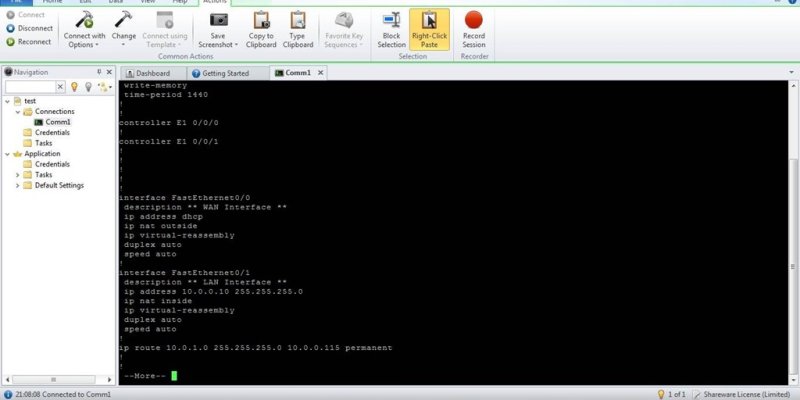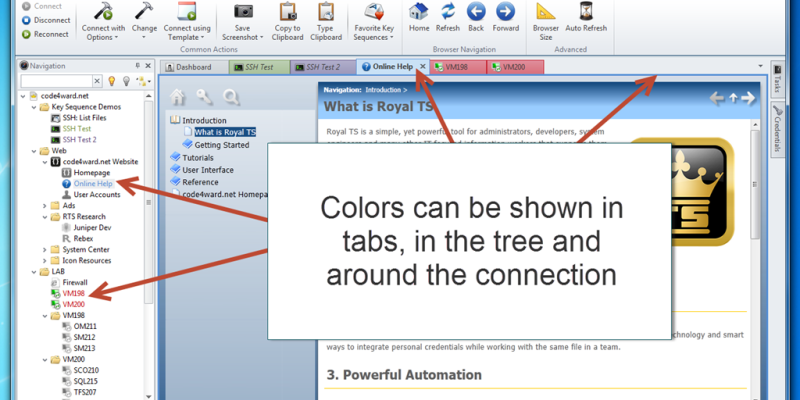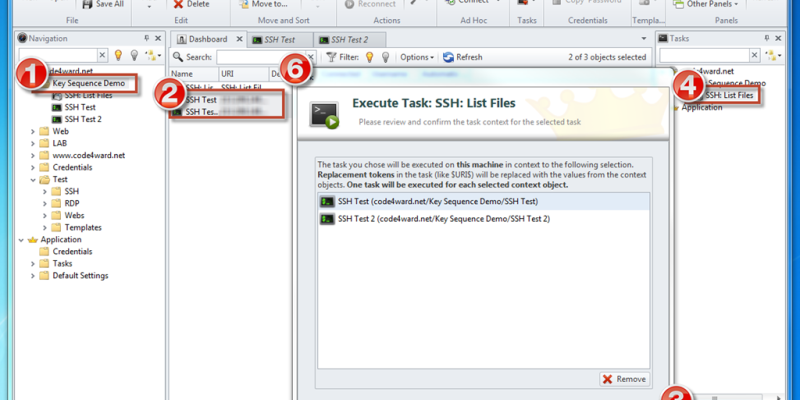Blogging about Royal TS/X, Royal Server and Royal Passwords
Using Royal TS (for Windows)
There are basically two ways to get your mRemote connections into Royal TS:
- Use the Open command
- Use the Import mRemote file command
Using the Open Command
When you use File...
This release is mostly a maintenance release and includes several bug fixes. However, there are a couple of new things in this release which deserves some attention:
Ad Hoc Connection Improvement
As mentioned in thi...
![]()
We’ve just released Royal TS 2.1.2 with a couple of bug fixes and performance optimizations. You can read the release notes here: http://www.code4ward.net/main/RoyalTS/ReleaseNotes.aspx
To download Royal TS 2.1....
Last week we released Royal TS 2.1.1 which includes a number of bug fixes but also one new feature worth mentioning. Since 2.1.1 Royal TS supports serial port communication (RS232) using the newly introduced Terminal C...
Royal TS 2.1 feature completion is delayed by a week or two because of an illness in our team. Still, we’ve just released another beta build and want to take this opportunity to introduce one new handy little feature of...
Introducing Key Sequence Tasks
Royal TS V2.1 introduces a new kind of task: Key Sequence Task. In short, a key sequence task allows you to simulate keyboard input, just as you would type on your keyboard. A short ove...
One major new feature in Royal TS V2.1 and Royal TSX V1.2 is the so called “Templates”-feature. In short, templates are “special” connections which can be created or connected to based on other connections (even from...